Profitable Podcasting by Stephen Woessner
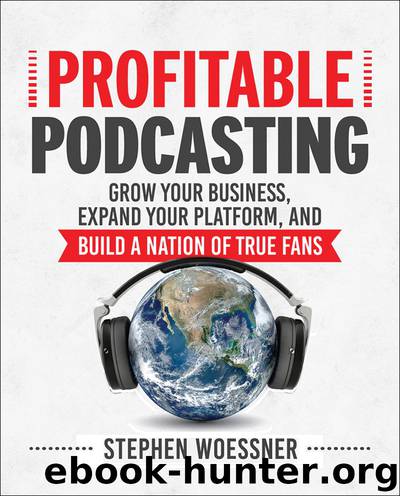
Author:Stephen Woessner [Woessner, Stephen]
Language: eng
Format: epub
ISBN: 9780814438282
Publisher: AMACOM
Published: 2018-04-15T04:00:00+00:00
Recording and Editing
Let’s say that I interview a guest on Skype, and because I’m using a Mac, I installed the Ecamm Call Recorder, which is a onetime $30 expense. It works like a plug-in that bolts onto Skype so whenever I open Skype to connect with a guest, Ecamm automatically opens and is ready to record. And when my guest and I end our Skype session, and I close down Skype, Ecamm captures the audio and saves it directly into my Onward Nation Dropbox folder. Then my team can grab the audio file and begin the editing process.
Stay organized by getting in the habit of creating folders with your guest name as the title of each folder. It’s pretty basic. Just go to your external hard drive and create a simple folder you’ll call “Joe Smith.” Then, you’ll take your audio file from your interview and put it in Joe Smith’s folder. Then open your Adobe Audition, and once that is up, you’ll place the file for your interview into your left window where it says “Files.”
Then, simply go up to “Edit” at the top of the window and click “Split into Mono Files.” You are going to want to do this, because if you are recording correctly, you should end up with a “dual track” where you have your voice at the top and your guest’s voice at the bottom.
This will be awesome, because then you can go into that file and touch up the voices and make sure everything sounds clean. You can go in there and fix the audio track. When you do that, just make sure you split it into mono files. Your audio files should either say “Joe Smith left” or “Joe Smith right.” It’s going to split that up or it’s going to say “one” and “two,” but you’ll be able to tell which “one” is your audio and which is your guest’s audio.
Once that is split up, remove anything before your introduction to the episode. I tend to begin Onward Nation episodes with, “Good Morning, Onward Nation, I’m Stephen Woessner.” So that is my team’s audio cue: Delete everything before that marker, such as chitchat with guests.
Also, you should apply your noise reduction. Remove annoying static. That’s key to just a nice, clean audio. Here’s how: Go to your “Effects” and then go to “Noise Reduction.” Once you are there, select an area right before you start speaking in your podcast. Before you speak in your audio track, before you say, “Hello. This is my podcast,” you are going to want to take a sample of your audio, copy it, and then select your whole audio to get rid of that static.
Once you are done with static, locate the volume tool on your track and lower the volume during the silences when your guest isn’t talking.
Also be sure of your own audio wave as the host. Suppose you hear yourself saying, “Aah” or “Mm-hmm”—you may want to edit that out. If you do,
Download
This site does not store any files on its server. We only index and link to content provided by other sites. Please contact the content providers to delete copyright contents if any and email us, we'll remove relevant links or contents immediately.
The Compound Effect by Darren Hardy(8903)
Tools of Titans by Timothy Ferriss(8346)
Nudge - Improving Decisions about Health, Wealth, and Happiness by Thaler Sunstein(7678)
Win Bigly by Scott Adams(7168)
Deep Work by Cal Newport(7040)
Rich Dad Poor Dad by Robert T. Kiyosaki(6575)
Principles: Life and Work by Ray Dalio(6381)
Pioneering Portfolio Management by David F. Swensen(6269)
Digital Minimalism by Cal Newport;(5740)
The Barefoot Investor by Scott Pape(5729)
Grit by Angela Duckworth(5576)
The Slight Edge by Jeff Olson(5394)
Discipline Equals Freedom by Jocko Willink(5354)
The Motivation Myth by Jeff Haden(5191)
You Are a Badass at Making Money by Jen Sincero(4905)
The Four Tendencies by Gretchen Rubin(4585)
Eat That Frog! by Brian Tracy(4499)
The Confidence Code by Katty Kay(4237)
Bullshit Jobs by David Graeber(4161)
